Do you own Toothy Task Kits and wonder how to quickly and easily get them prepped and ready to go for your students? We have created the perfect tutorial that will do explain exactly that. We’ve also included the most FAQ’s and answers for Toothy Task kit prep so you can ensure that Toothy is successful in your classroom.

Toothy FAQ’s
What are all the different Toothy Task Kits you have to offer?
We have a wide variety of Toothy Task Kits available in All Access & our TPT store.
Math Toothy
2 Ways to Get These Resources
Join All Access to download everything we've ever made.

Or... Purchase a bundle in our shop.

Reading Toothy
2 Ways to Get This Resource
Join All Access to download everything we've ever made.

Or... Purchase the bundle in our shop.

Phonics Toothy
2 Ways to Get This Resource
Join All Access to download everything we've ever made.

Or... Purchase the bundle in our shop.

Grammar Toothy
2 Ways to Get This Resource
Join All Access to download everything we've ever made.

Or... Purchase the bundle in our shop.

Science Toothy
2 Ways to Get This Resource
Join All Access to download everything we've ever made.

Or... Purchase the bundle in our shop.

SEL Toothy
2 Ways to Get This Resource
Join All Access to download everything we've ever made.

Or... Purchase the bundle in our shop.

Social Studies Toothy
2 Ways to Get This Resource
Join All Access to download everything we've ever made.

Or... Purchase the bundle in our shop.


Where can I get the rainbow containers?
I got mine from Michael’s. You can get them online or in the store. Words of advice…don’t pay full price. They are OFTEN on sale.
Do I have to use the rainbow containers?
Definitely not! Teachers have used plastic baggies, envelopes, and manilla folders.

How many containers do I need for each bundle?
Each bundle needs approximately 2 containers. The Math Bundle has the most files and if all the files in this bundle are printed, you will need 3 containers.
Are the activities the same in the different math bundles for each grade level?
There are Toothy Math Bundles for Kindergarten, First/Second, and Third Grade. There are some crossover in skills but the actual math problems are different with the exception of a couple of activities.

Are the Toothy activities aligned to the standards?
Yes! The standards were my structure when I was creating all of the Toothy Bundles.
Is there a discount if our entire grade level wants to purchase Toothy?
Yes! When purchasing the Toothy Task Kits, there is an option to purchase multiple licenses and these would be given at a discount. This can be done within your TPT account.

Are the activities differentiated for different levels?
Most of the Toothy activities have two levels for differentiation. This allows for teachers to meet a variety of needs in the classroom.
What is the best time of day to use Toothy activities?
This is personal preference. Toothy can be used as an early finisher, morning work, center activity, independent practice, partner game, or intervention.

How do you store the Toothy mats?
I print the generic Toothy mats and choose to have students use the Smart Pals Pocket Protectors because they write and wipe easily. Although this is not necessary, it makes for a great option. Other options are to laminate or use sheet protectors. When storing the Toothy mats, I keep them in a folder next to the Toothy containers. Some teachers choose to allow their students to color and personalize their own Toothy mats (see picture below). This is a great option as well.

Do you have a digital version of Toothy?
Yes! There is a way to bring the Toothy activities into the SeeSaw app. The picture below shows how this can be done! Read THIS POST to learn more about how to assign Toothy to your students digitally. Read THIS POST to learn how to use Digital Math Toothy for math facts practice!

Do you have other Toothy mats?
I do! We now have holiday mats, animal mats, and hairy mats! These make for a great option to provide variety throughout the year. Kids are loving them too.
How many copies of each game do you make? How many will fit in each container?
This is another personal preference decision. The first set that I introduce, I make sure to have enough copies of each so that the students can play it as a partner game. The rest I have one copy of each. Some teachers have chosen to print more than one copy. If printed on regular paper, approximately 3-4 sets of cards can fit in each container.

Do you have any other blog posts about Toothy?
I do! This post explains how to play, materials needed, how to organize, and more! This post answers questions teachers all over the world frequently ask us about Toothy resources.




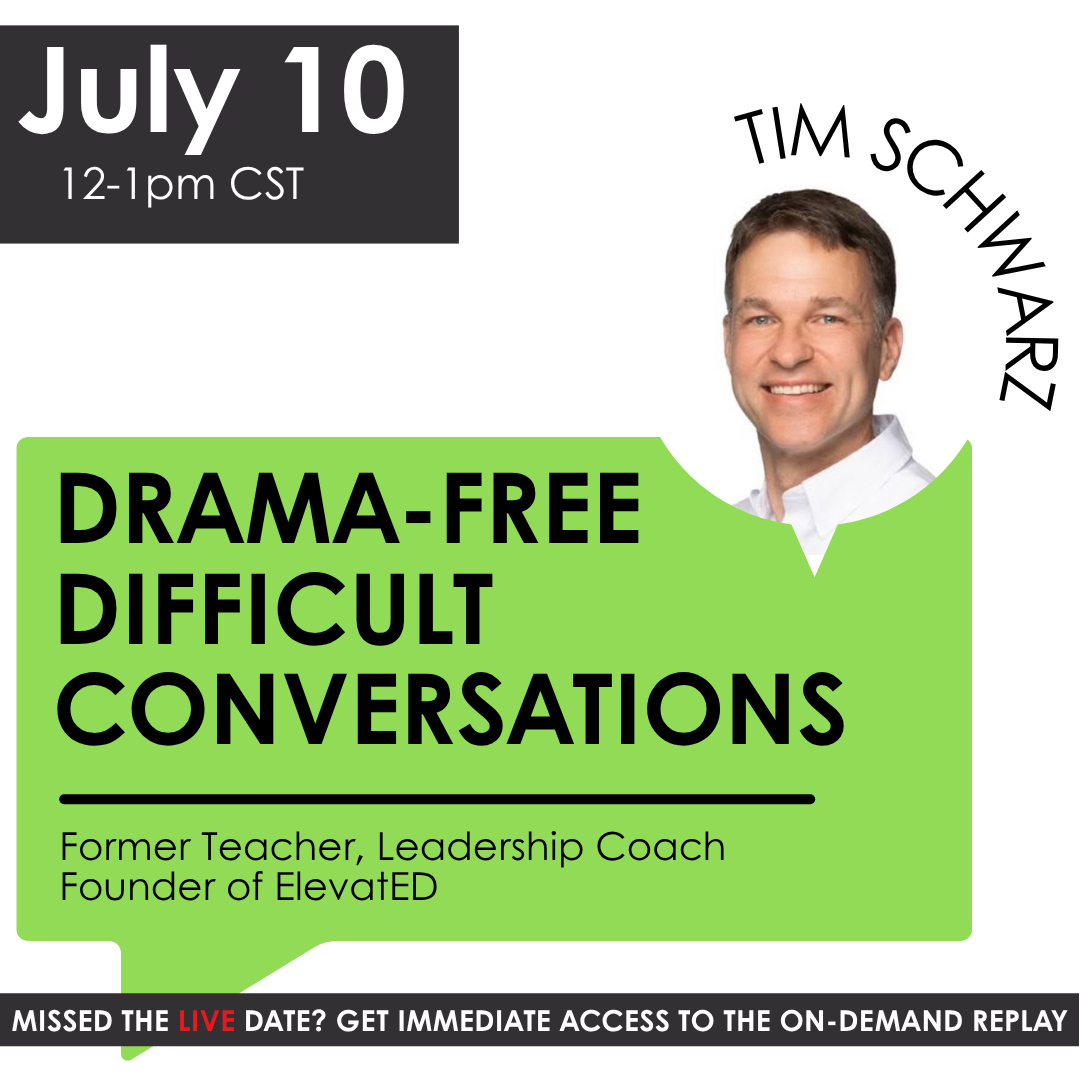


Hi Angie! I’m almost set prepping the all the Toothy kits for my 2nd graders. I can’t find the helper cards for the following kits and am wondering if I missed them somewhere.
beginning L blends beginning R blends
ending L blends short vowel sounds
ending N& MP ending s blends
ending T blends
Thank you so much for all you do!
Please make sure you have downloaded the most recent version of the files by going into your TPT purchases and downloading it again. Thanks
need files
Linda, If you go into your TpT purchase history, you can download this file again and all the updated files will be included in the new download file.
I am absolutely loving using toothy grammar, phonics and math this year in 2nd grade! I know that at one point you had shared how to get the checklists for all toothy kits and I was wondering where I can find them. I had an issue with making the phonics and grammar kits so I am wanting to be sure that I have everything made. Can you let me know how to find the checklists please? Thank you!!!
Toothy checklist
The link does not work for the checklists.
Hello Eric! Thanks so much for bringing this to our attention! Here is a new link to the checklists. Have a great day!
Still doesn’t work. /:
Alexandra, thanks for letting us know! I tested this link and it worked for me. It did take a moment to load, but I was able to download the checklist. Please email us at customerservice@luckylittlelearners.com if you are still having any trouble!
For printing, does the answer need to be on the back of the problem. Or does the answer need to be on its own paper.
Hi Christina!
I print mine like flashcards, so question on one side, answer on the other. I hope this is helpful! Have a great day!
Angie Olson
Lucky Little Learners
Does the answer sheet have to printed on it’s own individual sheet or the back of the questions?
Hi Christina!
I print the answers on the backside of the question so that they are like a flashcard for the kids. I hope this is helpful! Thank you for reaching out!
Angie Olson
Lucky Little Learners
Can you send a link for the storage containers? I am having trouble finding them. Thanks.
Hi Beth! Like I said I purchased mine at Michaels but here is a link to some on Amazon, hope this helps!
https://www.amazon.com/Recollections-Color-Photo-Craft-Keeper/dp/B078R3JBPW/ref=asc_df_B078R3JBPW/?tag=hyprod-20&linkCode=df0&hvadid=241997372057&hvpos=1o2&hvnetw=g&hvrand=9312736727340273104&hvpone=&hvptwo=&hvqmt=&hvdev=c&hvdvcmdl=&hvlocint=&hvlocphy=9020174&hvtargid=pla-406474814869&psc=1
Did you print them on regular paper or card stock? Did you laminate all of them?
Hi! We would love to help you with this question, please email us at customerservice@luckylittlelearners.com and we will do our best to answer it for you! Thanks so much!
Bailey Jordan
Lucky Little Learners
How do you use the game in Seesaw? We started using Seesaw last year and I love this idea! Thanks!
Hi! We would love to help you with this question, please email us at customerservice@luckylittlelearners.com and we will do our best to answer it for you! Thanks so much!
Bailey Jordan
Lucky Little Learners
Good morning,
Do you print this on card stock and/or do you laminate them?
Thank you,
Maria
Hi Maria!
I typically laminate my Toothy kits so that they are easier to use and re-use, but if this is unavailable to you then card stock is a great option! Thanks for reaching out!
Angie Olson
Lucky Little Learners
Hi there! I am having difficulty printing my task cards with answers on the back. The answers are not matching the front. Any suggestions? thank you!
Hi! We would love to help you with this question, please email us at customerservice@luckylittlelearners.com and we will do our best to answer it for you! Thanks so much!
Bailey Jordan
Lucky Little Learners
I’m not sure if I missed it, but where can I find the labels like you have printed on the side of the containers?
Thanks.
Hi Tamara!
Those were actually something that I had made and did not save the file for! I am so sorry but it would be very easy to make your own version! 🙂 Thanks so much and have a great day!
I recently purchased your Toothy Phonics product, and am having trouble printing the cards with answers on the back. Any help would be greatly appreciated. Thank you!
Hello Nikki! Thank you so much for purchasing our Phonics Toothy Task Kit! I’m sorry you’re having trouble printing it. This can sometimes happen with image heavy files like this one. There is an easy fix for this issue, though. First, make sure you have the most current version of Adobe Reader. You can find it here: https://get.adobe.com/reader/.
Make sure you download the file and save it to your computer before opening it.
Another thing to check is if you’re either opening with an old version of Adobe Reader or if you are on a Mac, you may be opening the file in “Preview”. That is often the default setting so be sure to check that. With a Mac, try opening Adobe Reader first (rather than just double clicking on the file), then “open with” the file in Adobe Reader.
If that doesn’t work, try this:
1) Open the PDF file with Adobe Reader
2) Click ‘print’
3) Click on ‘advanced’
4) Check the ‘print as image’ box, and this should cover all potential issues
This has worked for me every time I run into an issue, but if you are still having trouble send us an email at customerservice@luckylittlelearners.com and we will help you get to the bottom of this issue!
I hope your class enjoys Toothy and thank you again for visiting our store!
where will I find the labels for the small containers?
Hello Louisa! You can browse and download the small container covers in our All Access Membership Library: https://shop.luckylittlelearners.com/membership-library/?wp_posts_product%5Bquery%5D=toothy%20container%20covers If you are not a member, you can sign up for a free trial (no credit card required) and download (3) free! Thanks and have a great day!
The front sides and backsides are not matching up for the toothy. Some of them work and some of them don’t
Hello Marcella, I’m so sorry you are having trouble printing. If you are either opening with an old version of Adobe Reader or if you are on a Mac, you may be opening the file in “Preview”. That is often the default setting so be sure to check that. With a Mac, try opening Adobe Reader first (rather than just double clicking on the file), then “open with” the file in Adobe Reader.
If that doesn’t work, try this advice from TpT Tech Support:
1) Open the PDF file with Adobe Reader
2) Click ‘print’
3) Click on ‘advanced’
4) Check the ‘print as image’ box, and this should cover all potential issues
This has worked for me every time I run into an issue, but if you are still having trouble let us know by contacting customerservice@luckylittlelearners.com. We are here to help!
I have a few sets and love them. Do you have labels for the rainbow containers? Thought I’d ask before I made my own. 🙂
Thanks!
Hello Becky! Yes, we do have labels! Here is a link to download them in All Access: https://shop.luckylittlelearners.com/product/toothy-box-side-labels/
I was wondering how students are held accountable when principals say to have a recording sheet but you just use it as flashcards.
Good question, Heidi! You have to adapt the activity to meet the needs of your classroom/school! Could they use them as flashcards, and after checking their answer, write it on a recording sheet?