Do the curriculum provided spelling lists just not meet the needs of your diverse learners? Or do you wish to have more than one week per phonics sound? All of this is possible with our new tool that allows you to create your own spelling lists, customized specifically for your students! Let’s dive in on the ways to use this tool that will level up your spelling instruction.

How to Find & Use the Spelling List Tool
If you are an All Access member, this tool is ready for you to use! You will find the “Create Your Own” button on the All Access membership library home page.

Once there, you will see there are actually four create your own tools teachers use to amplify their lesson planning and teaching. These tools are:
When you click on the “Spelling List” button, it takes you to a generator screen that allows you to title your worksheet and add up to twenty words (separated by commas). After clicking “Create”, your test template and key are ready for you in seconds!

If you haven’t joined All Access yet, see how it can improve your teaching and allow you to take back your time!
Ways to Implement the Spelling List Tool
Now that we have figured how to create your own spelling lists, how to implement this tool to best serve your students? Here are some of the ways our team will be using customized spelling lists.
Create Your Own Lists Aligned to the Science of Reading
If your curriculum is a bit older, it might not be aligned with The Science of Reading, and you wish to move your word practice to an SoR aligned model. The spelling list tool is perfect for this!
Create Science of Reading aligned spelling practice:
- Use an SoR aligned scope & sequence to choose sounds and when to teach them. If you do not already have a scope & sequence, here is one ready to go!
- Choose words for each sound, or use words & sentence lists already created for you.
- Move at a pace that works for your class!

Differentiate Spelling Lists
If your class is anything like mine, students are at all different academic levels. This includes their spelling skills. Using the create your own spelling list tool, differentiation is easy!
Differentiate your lists by small group name, student name or colors!

Differentiating your lists allows students to work at their own pace, including above grade level for students who need that extra challenge.
Take a peek at some sample leveled lists in the image below.

(Did you know you can do this with math facts practice too?)
Create Word Lists for Writing Journals
When conferencing with a student on their writing, it is common to find many misspelled words. At this point in their writing journey, the best practice is to have students sound out the words to the best of their ability. However, it is handy to glue in a list of commonly misspelled words, or sight words into students’ writing journals. Using the spelling list create tool on All Access ensures this list will be in an easy to read format.

To do this, type in the words, and only print off the key! Trim the edges or print on a smaller scale, to make it fit perfectly into their notebooks!
Instant Word Work for the Week
When creating your customized spelling lists, you may be thinking, “How should I have my students independently practice these words throughout the week?” Here is the perfect answer: autofill sheets! Type in the words of the week for each of your leveled groups, and viola, word work for the entire week done in a second!
Even if you are doing four different leveled lists, all of the week’s word work stations can be done in minutes…talk about easy lesson planning. Grab the autofill sight word sheets below.
Join All Access to download everything we’ve ever made.

2 Ways to Get This Resource
Join All Access to download everything we've ever made.

Or... Purchase the bundle in our shop.

Spelling List Quick Tips
Let me walk you through my 5 fast tips on differentiating your spelling instruction!
Can you think of other ways you will be using the create your own spelling list tool? If so, leave them in the comments!
Happy teaching!


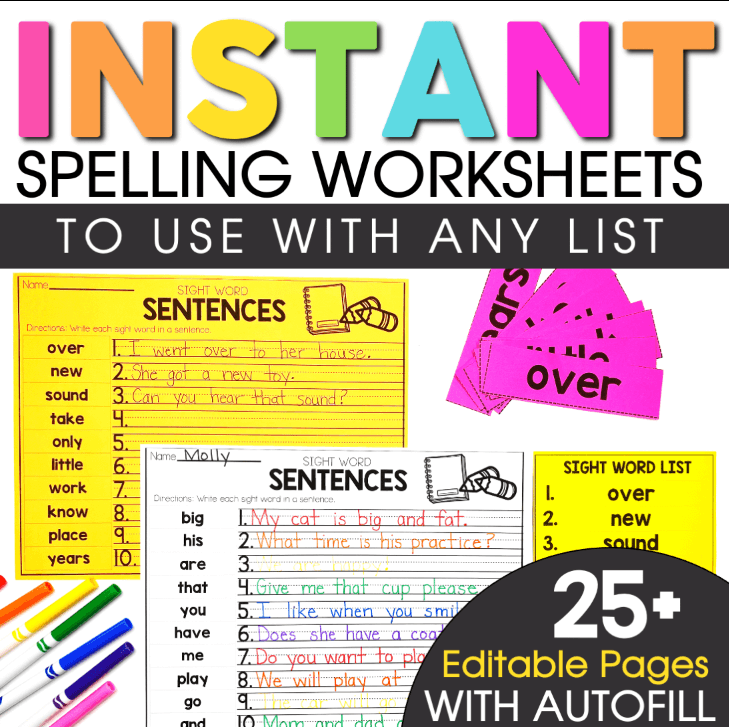
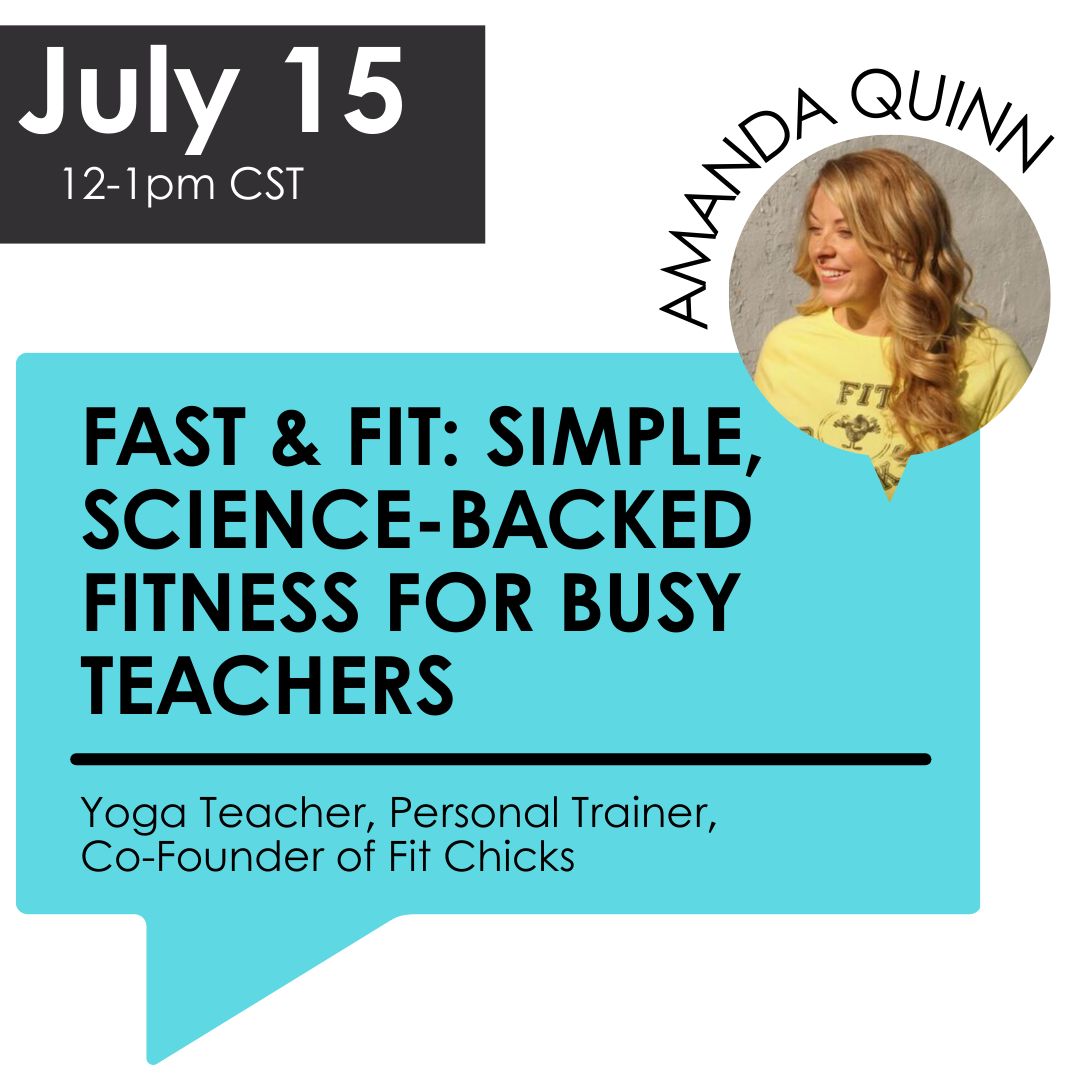


0 Comments