Help your lucky little learners reinforce math skills this year whether they are in your physical classroom or participating in online learning. These free math apps and websites will get your students excited about learning Math! Look through the list to see which ones work best for your students’ needs then post your favorites as assignments or resources in Google Classroom or your chosen LMS. Go beyond worksheets with these virtual tools for the math classroom!

Prodigy
First, our lucky little learners are all about gamification in the classroom! Math (or any content area really) seems less like work when it plays like a game. There’s nothing wrong with encompassing your students’ love of video games with retaining and improving math skills.
Prodigy is an online game where students have missions and battles while answering math questions. Prodigy covers all state and Common Core State standards, specific to grade levels. Use Prodigy for grades 1-8. Primary students get pumped about engaging in battles with their classmates and teachers. During remote learning, many teachers set a Prodigy battle time where students met in a certain room and engaged by answering math questions and battling one another. Students have avatars and do not need to use real names, so there are no privacy concerns. As students answer questions and battle, they level up.
Math Playground
Next, one of my favorite sites for primary students is Math Playground! There are a lot of tools to explore, but the virtual math manipulatives are especially helpful for online learners and avoiding sharing physical materials in the classroom.
Geoboards, pattern blocks, and addition charts are just a few manipulatives perfect for your lucky little learners. Share with your elementary and upper elementary colleagues to explore factor charts, algebraic puzzles, and more!
Although I love having physical manipulatives for students to use, these virtual objects make it easy for students to solve any problem. In addition, you’re keeping them safe and saving space in your classroom!
Number Pieces
Speaking of manipulatives, base ten blocks are always a staple in the primary classroom! Try the Number Pieces app to help students develop an understanding of place value. This tool can help students transition from ones to tens to hundreds and beyond.
Students can add and manipulate pieces and choose from different colors to identify groups. The app allows students to write directly on it in order to express equations and solutions. Students can easily save an image or share a code with you or their classmates. Share these manipulatives with your students to provide them with visual tools to support their learning.
Khan Academy
Khan Academy is one of my go-to websites to recommend all teachers, but it’s especially helpful in Math instruction! The site has videos and interactive tutorials to support all learners from early childhood to college. You can assign videos to Google Classroom or your learning management system, or simply give students the link or QR code to work without logging in.
One way Khan Academy works to provide differentiated instruction is through Khan Academy Mappers. If your students take the NWEA MAP assessment, they can input their score (or you can assign lessons based on their score). The system will give them lessons and tutorials they need to help them review and move to the next level.
Some students may enjoy Khan Academy so much that they’ll continue with skills and videos on their own beyond the current level. Let them explore and take advantage of the differentiation opportunities Khan Academy has to offer. Students from PreK to collegiate level love the courses and resources Khan Academy has for all learners.
Splash Learn
SplashLearn is a free app that allows students to practice math concepts with fun, interactive games! The app has targeted lessons for PreK through fifth grade, so your lucky little learners in your primary classrooms will enjoy all it has to offer!
Here are some of the features for first through third grades.
- 1st Grade Math: Introduction to numbers, addition, subtraction, facts, telling time
- 2nd Grade Math: Counting in groups, comparing numbers, addition & subtraction, multiplication basics
- 3rd Grade Math: Multiplication, division, times tables & fractions
SplashLearn is especially valuable for visual learners, which as we know, so many lucky little learners are!
Digital Math Manipulatives
Lucky Little Learners has created their own version of digital math manipulatives. Great news! The digital math manipulatives work seamlessly with both Google Classroom and SeeSaw. We include a quick and easy video tutorial that will walk you through how to assign these to your students so they can use them while distance learning or while in the classroom.
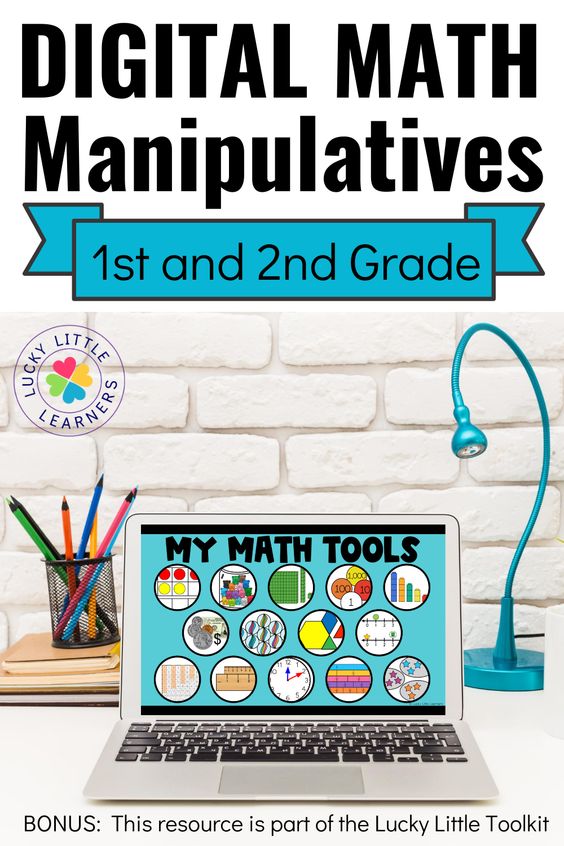
These are the digital math manipulatives that are included:
- Ten frames with counters
- Counting bears
- Place value mats
- Base ten blocks
- Place value discs
- Unifix cubes
- Variety of money mats
- Coins & dollar bills
- Marble counters
- Pattern blocks
- Variety of number lines
- Open number lines
- 100’s chart
- 120 chart
- Rulers
- Clock
- Fraction bars
- Graphing tools
The digital math manipulatives are part of the Lucky Little Toolkit where you will also receive instructional mats, anchor charts, paper manipulatives, practice sheets, and so much more!
CK-12
Like Khan Academy, CK-12 is a platform with videos and practice lessons in multiple content areas for various grade levels. CK-12 is free and contains Math lessons that connect with Common Core State Standards. Use CK-12 for interventions or reviewing math concepts.
Video lessons are brief so your students can spend more time practicing after they review the skills!
Hooda Math
Can I play Hooda Math? Trust me! Once you introduce Hooda Math to your students, they’ll ask to play Hooda Math games all the time. Find Math games sorted by grade level (K-High School) or subject/skill (addition, subtraction, multiplication, division, fractions, integers, and Algebra).
One of my favorites for primary students is Slither Math. Watch your students delight as the snake eats the answers to the equation posted. It’s such a simple game but so much fun and a great review for basic math skills.
In addition, work on telling time with Time Punch or race quacking (I love the sound effects) ducks with Duck Race Subtraction! Again, there are Hooda Math games for all grade levels, but even adults can play along and have fun!
Get Started with These Virtual Math Tools
There are so many virtual tools for the math classroom. It’s hard to figure out which ones will be best for your students. That’s why I’ve combed through free apps and sites to put together this list of math resources for your primary students. Of course, meeting math standards and teaching concepts is imperative whether your students are learning in-person or online. However, it doesn’t mean you can’t review and teach with these fun, interactive tools. Start with one tool, and let your students practice building their math skills this year! What is your favorite virtual math tool to use in your classroom?


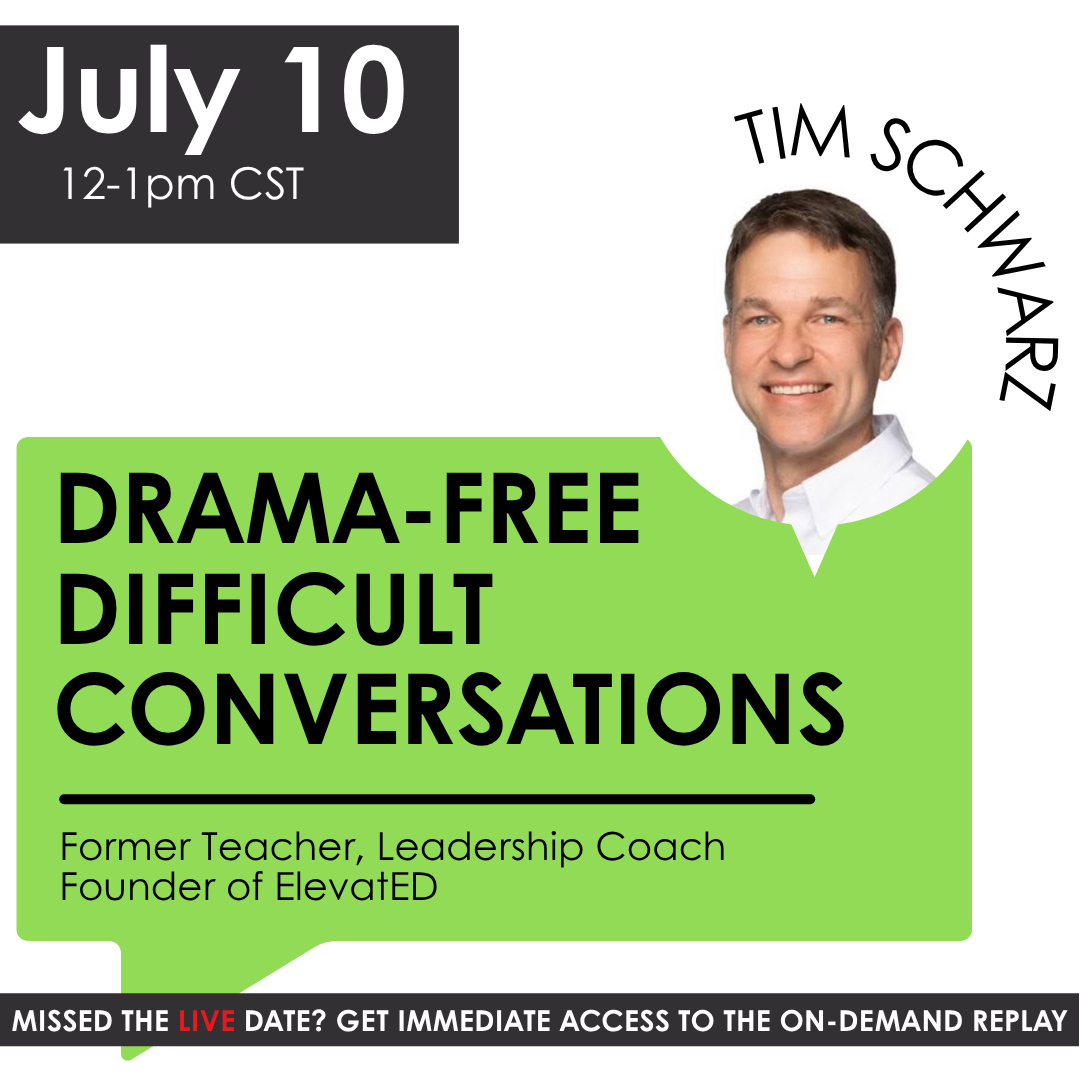


Your virtual tools are exactly what I’m looking for, but wanted to know if they work with Google Classroom?
Hi Cindy!
We would love to help you with this question, please email us at customerservice@luckylittlelearners.com and we will do our best to answer it for you! Thanks so much!
Bailey Jordan
Lucky Little Learners
What an amazing list! These virtual tools are such a great recommendation! We’ve also been using Beestar as our virtual tool and the math competition (online) is quite useful too!