When teaching virtually it is so important to use manipulatives to aid instruction. However, it can be SO time consuming to copy and paste enough copies of the virtual manipulative to use in the lesson. (Not to mention it makes your resource look sloppy!) Have no fear! We have a quick Google Slides tech tip for this! Watch and learn how to quickly create infinite duplicates of virtual objects!
Step 1: Add your Object to Google Slides
- You can drag and drop shapes right from Google Slides OR
- You can insert clip art or photo of your choosing.
Step 2: Duplicate Your Object/Image
- Zoom out so you can see the entire slide and area around it. You can then use the side space (next to the slide) to do your duplicating.
- Select your object and type “Command D”.
- Every time you press “D” you will get another duplicate of your object. Press it until you have the number of copies that you want.
- Click and drag a square over all of your copies of your object.
- While they are all selected, right click and choose “Align Horizontally” then “Center”.
- While your objects are still selected, right click again. Choose “Align Vertically” then “Middle”.
- All of your objects are now in a stack and still selected. Drag the stack over to the working area of your slide.
- Ta-dah! A stack of objects you can pull from and not have to copy paste!
We hope this tip taught you something new and will help your teaching day go smoothly! This tip would work great with our Lucky Little Toolkit (read about that resource HERE) or during any lesson specifically targeted at those visual learners.
Get this on All Access
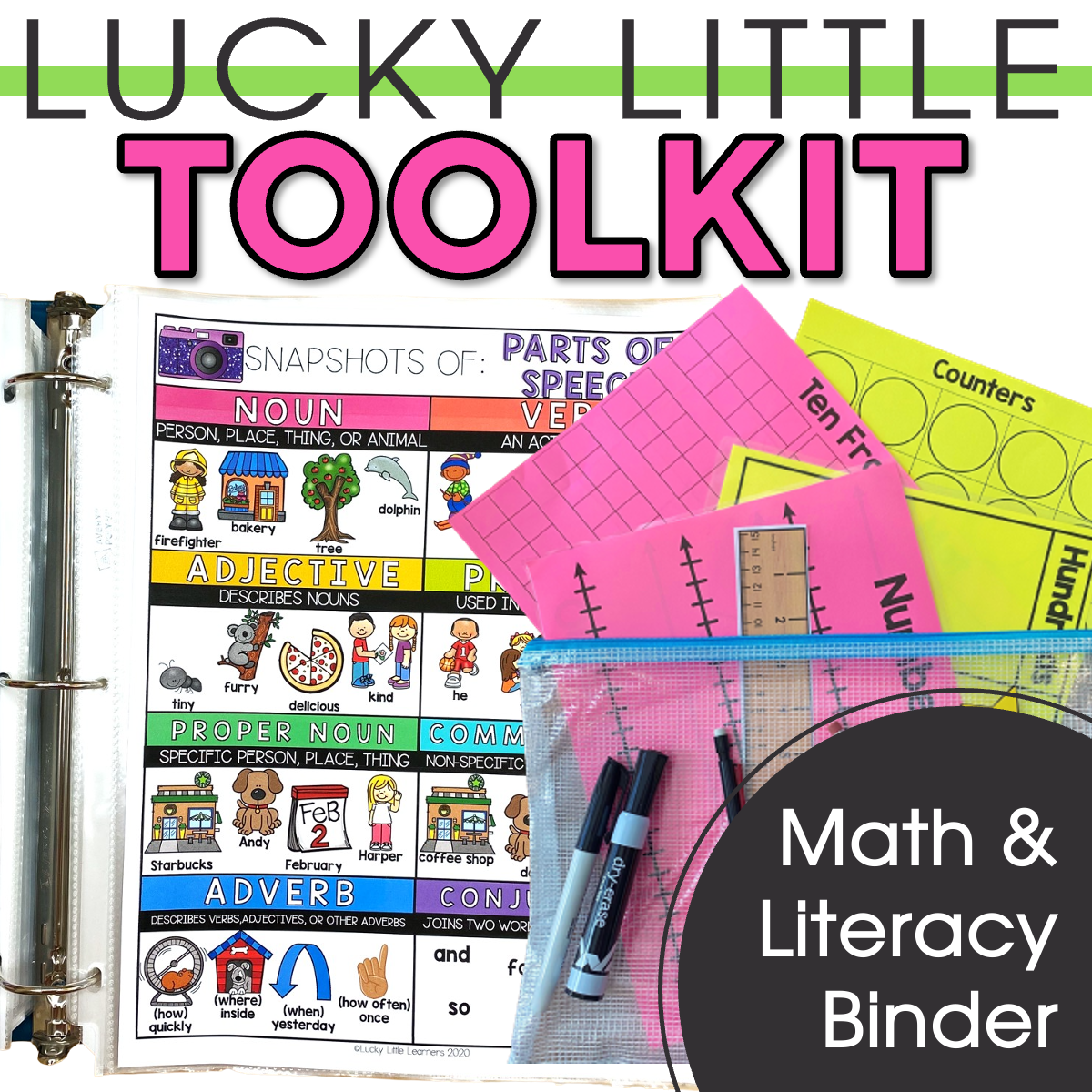
Join All Access to download everything we've ever made.


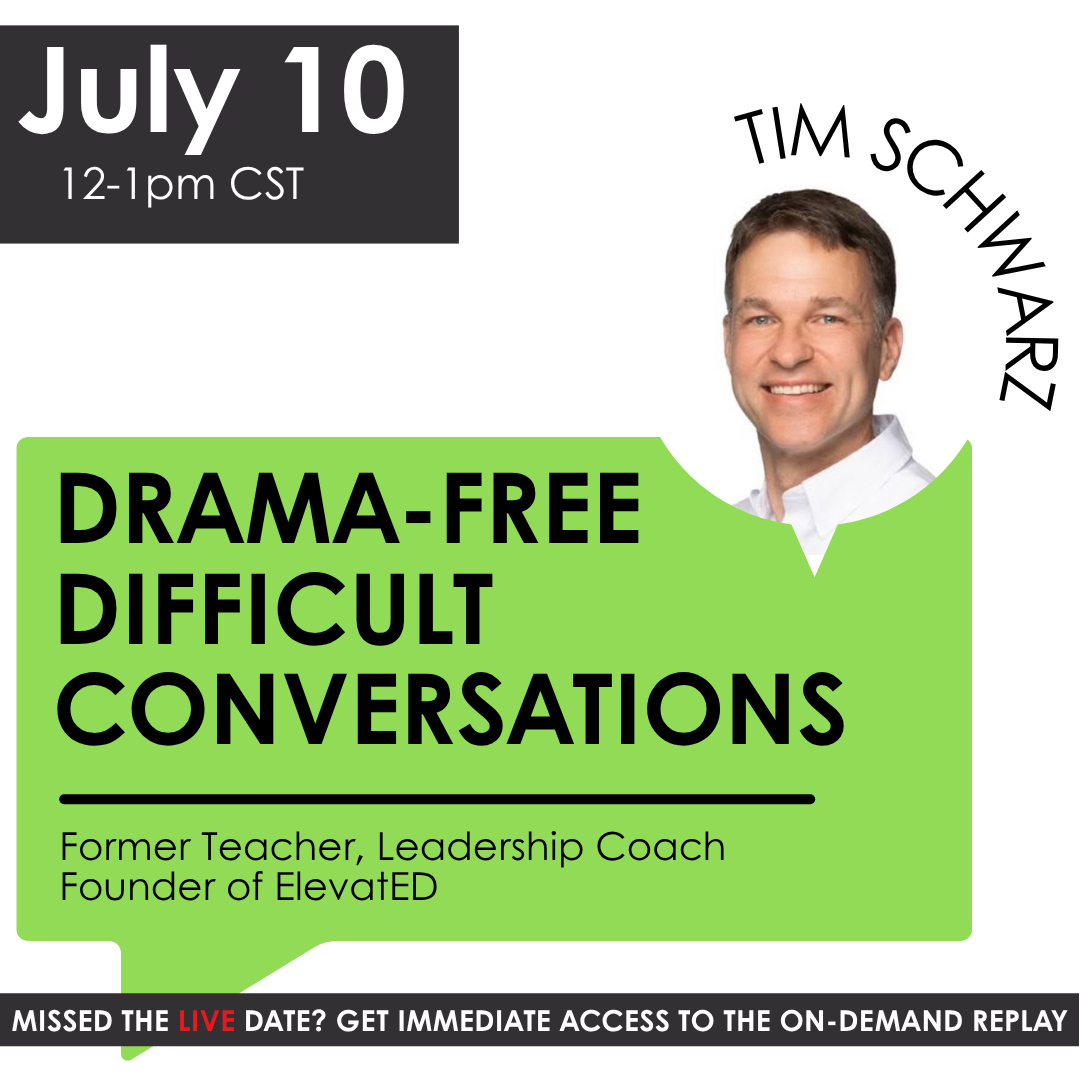


0 Comments