
What are QR codes?
QR codes are similar to bar codes except QR codes can have data embedded in them. When read using QR code software, the code can open a website, video, text, or even download a file.
How do I scan them?
Most Smart and Android-based devices have the ability to read QR codes. There are many QR code reader apps that can be installed for free on these devices. If you don’t have access to these kinds of devices, you can also use a desktop or laptop computer with a webcam. Simply open the app and hover your device over the QR code so it can scan it. That’s it! Super easy, right?
Tips & Tricks
->Laminate your QR code task cards to be used every year.
->Make sure your printer has ample ink so that the codes are printed accurately.
->Try a different QR code reader app if the one you are using isn’t working- sometimes that makes a difference!
->Provide a well-lit environment for you students to work in.
How do I make QR codes?


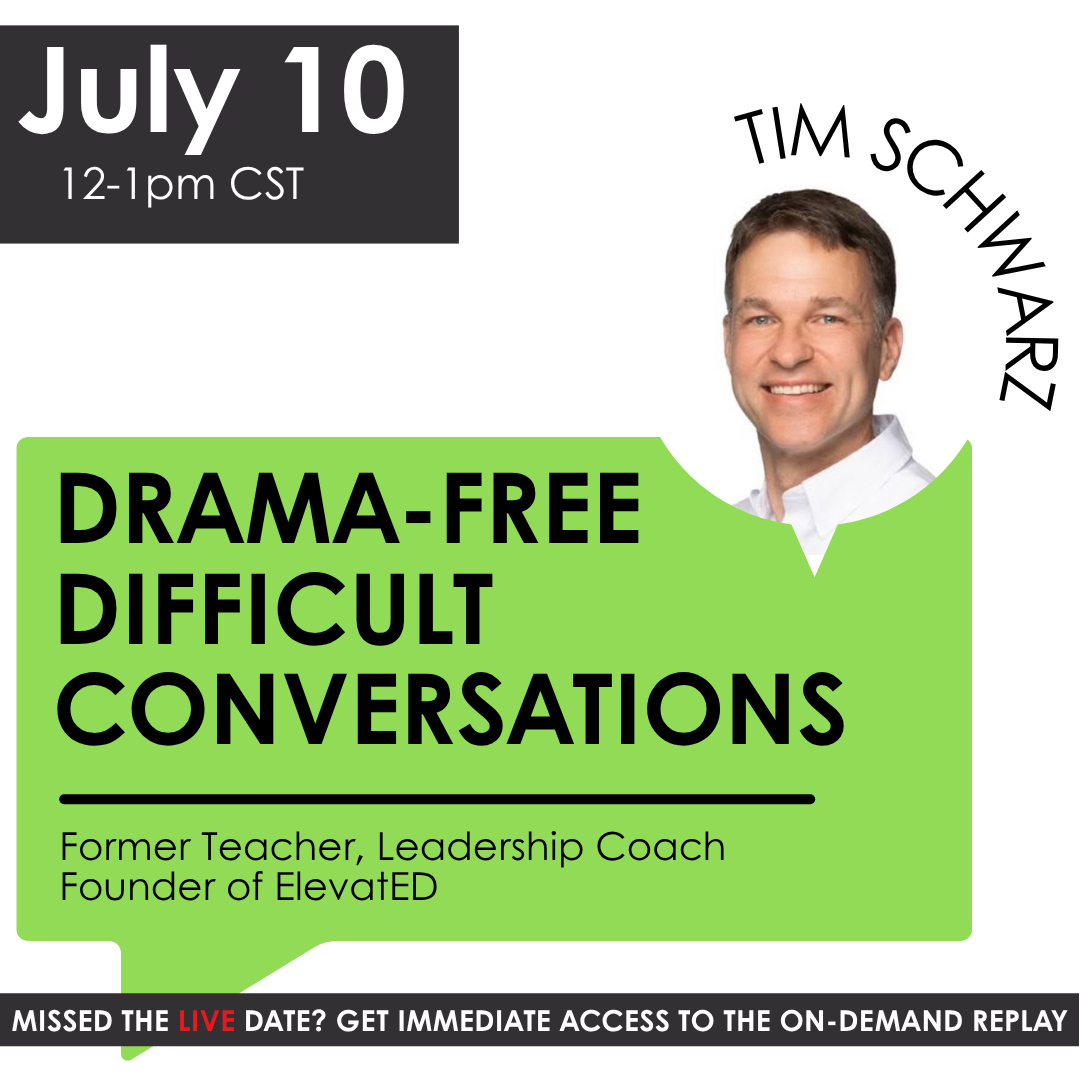


You're awesome! Thank you for this amazing blog post!
Hello! Does QR Code Monkey have a limit of how many you can download or how much it can be scanned? Thank you!!
Angie, Thank you so much! I just successfully created one for a presentation I'm giving this next week. You rock!
Thanks a bunch! The world needs more sharing and devoted teachers as you!
Congrats! ??????
Too awesome! You made qr codes way less intimidating than I originally believed. Thanks!
Thanks Angie this was a really helpful tutorial.
Thank you, thank you, thanks … a thousand times! 🙂
Thank you so much, helpful
thank you sooo much for this video!!!